With so many more companies offering their employees the option to work remotely, Microsoft Teams has become a lifeline for internal communication.
And because employees don’t see their problems as tickets, rather they view them as conversations with fellow co-workers, it’s no wo¬nder that more and more support teams are relying on Teams to manage internal requests as well.
Oftentimes, Microsoft Teams is great for smaller companies when a big, complex ticketing system feels like overkill. Not to mention an added expense.
Conversely, companies choose Teams as a way to communicate and handle internal support because it is intuitive for employees. It feels a lot more natural for most people to request support over chat instead of logging a ticket in a system they don’t fully understand.
To properly manage support requests in Microsoft Teams, you will want to do one of two things:
- manually log the message as a ticket in an external system or
- manage everything entirely in Teams with a little help from external add-ons
There are numerous reasons that a company with the time, expertise, and resources might choose to use Teams in addition to a backup support platform — like JIRA Service Desk, Helpdesk, Zendesk, etc. However, for the purposes of this post, we are going to focus on the latter of the two options.
Managing internal support with Microsoft Teams:
-
Prioritizing the “ticket”
Microsoft Teams is primarily meant for conversations, so it’s a little tough to visualize how requests should be prioritized if you aren't viewing them in an external ticketing system. If you rely on your chat conversations alone — all it will really tell you is when and where your most recent conversations took place.
When scrolling through your message history, it’s difficult to keep tabs on what belongs to who, what’s urgent, and what’s trailing behind.
To keep things running smoothly, support managers will want to choose a prioritization strategy that aligns with their team’s needs.
A combination of the tactics below is best. Typically, you’ll want to base it on the level of complexity of the support or the types of requests you get and iterate on your prioritization formula as your ticket volume grows.
Here are a few examples of common ticket prioritization frameworks you can use:
- Impact-based or severity: requests that are more severe are tackled first
- First-come, first-served: requests are handled from oldest to newest
- Department type: prioritize tickets and requests based on the department — i.e. IT, HR, Facilities
-
Triaging: distribute requests based on skill-level or on support type
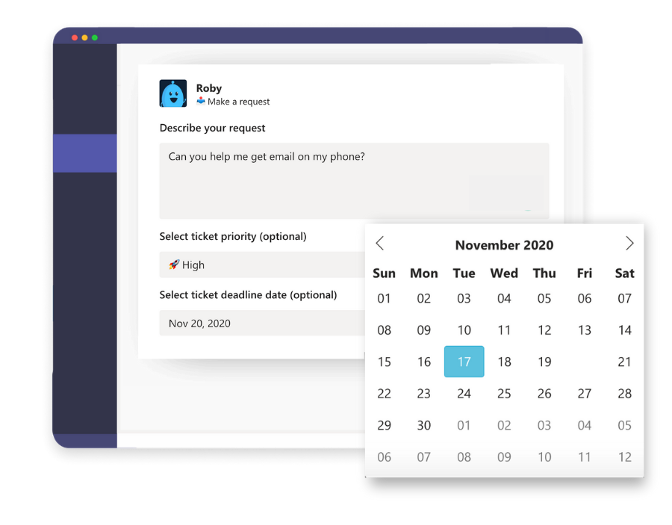
-
Organizing and delegating the “ticket queue”
When using Microsoft Teams for employee support, consider your organization’s communication style and determine how you’ll tactically configure the process.
Two major factors that play a role in how your system will operate are a) where the support requests will be submitted , and b) who will be responsible for responding to those requests.
Here are a few things to think about when formalizing the ticket submission process:
Create a clear path for employees. You’ll save yourself a lot of hassle by creating a dedicated channel for employee support requests. Depending on the size of your organization, you may just need one catchall channel within a Team but you can get a specific as you like - for example, an IT team may have channels for bug fixes, customer requests, and password resets. If you’ve been using Teams for a while, there is probably already an obvious channel where people are communicating their issues.
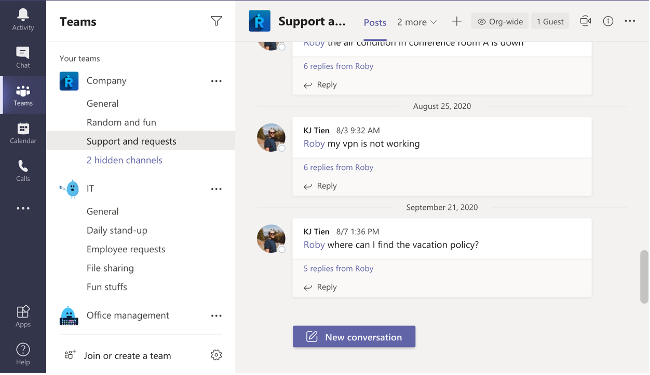
Centralize who owns employee requests. There are usually a lot of people in any given channel, making it difficult to know who owns what. For every channel, centralize one or more points of contact for each department, or during a specific time frame.
Obviously, these things can be done manually. However, if you choose to do so, using a ticketing app for Microsoft Teams will automate the process of tracking requests and passing them off to the appropriate support agent.
-
Using self-help to ramp up support
If you aren’t planning to use an external system to supplement your ticket management, this next section won’t be of much interest to you. But for many support teams, especially those already operating with limited resources, it is a game-changer when it comes to providing the best internal support.
A lot of the questions asked to the people tasked with managing internal support are repetitive. How do I get on the company Wi-Fi? Where can I find the employee benefits resources? Where can I request time-off?
With Microsoft Teams add-ons, you can automate the answers to the most common questions so you can save time for your team to work on issues that require more thinking. Plus, employees will benefit from being able to get the answers that are important to them 24/7.
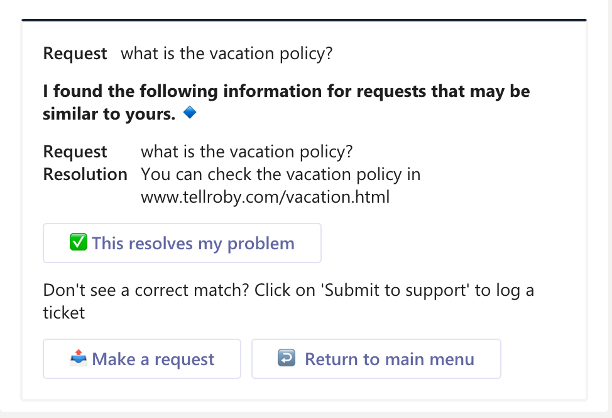
For example, a tool like Roby can learn from your own internal support requests. When an employee submits a ticket, it will match the question in said ticket to a saved answer previously written by a support agent.
This is super useful for all departments, from IT to HR, and can even improve processes like onboarding new hires, training remote employees, or sharing documents with sales teams.
A few more tips for better employee support:
-
Set response time expectations:
Because Teams communication is instantaneous, it’s important to set the right expectation with employees on when they can expect a turnaround time on their issue.
-
Do some occasional housekeeping:
If your company previously used another method for internal support, like email or spreadsheets, you’ll want to periodically review them to make sure nothing falls through the cracks. This will also identify anyone who is still using outdated systems so you can direct them to start submitting requests through Microsoft Teams instead.
-
Keep internal knowledge up to date
If you choose to offer self-service support, keep in mind that the system will only be as good as the information you put it. Routinely review the system to make sure all internal knowledge is up-to-date, relevant, and accurate.
Setting yourself up for success
Leverage Microsoft Teams’ apps and add-ons to create a sustainable system for managing employee support requests.
You can use tools like Roby to help manage the flow of internal support requests and automagically log tickets from conversations within Teams channels - try an interactive demo here.
