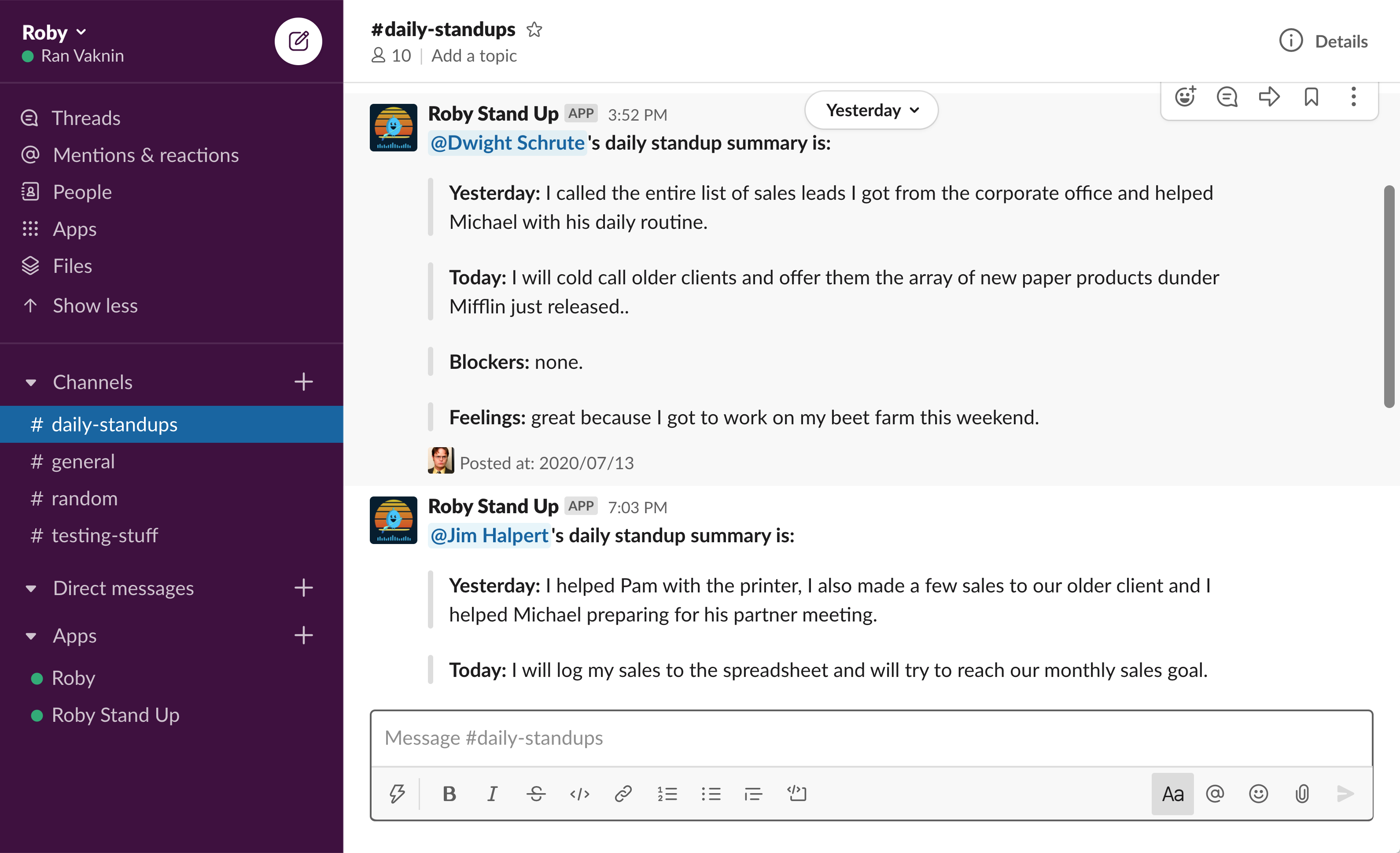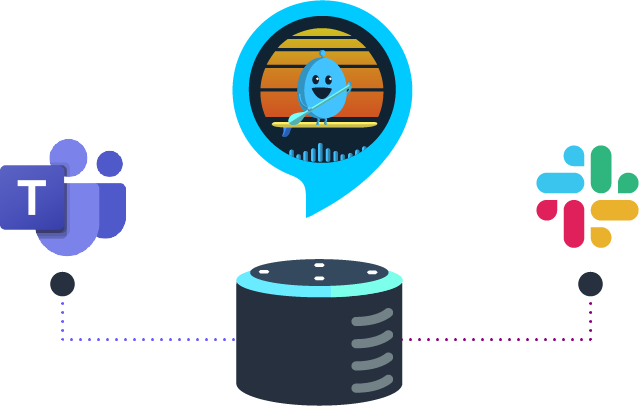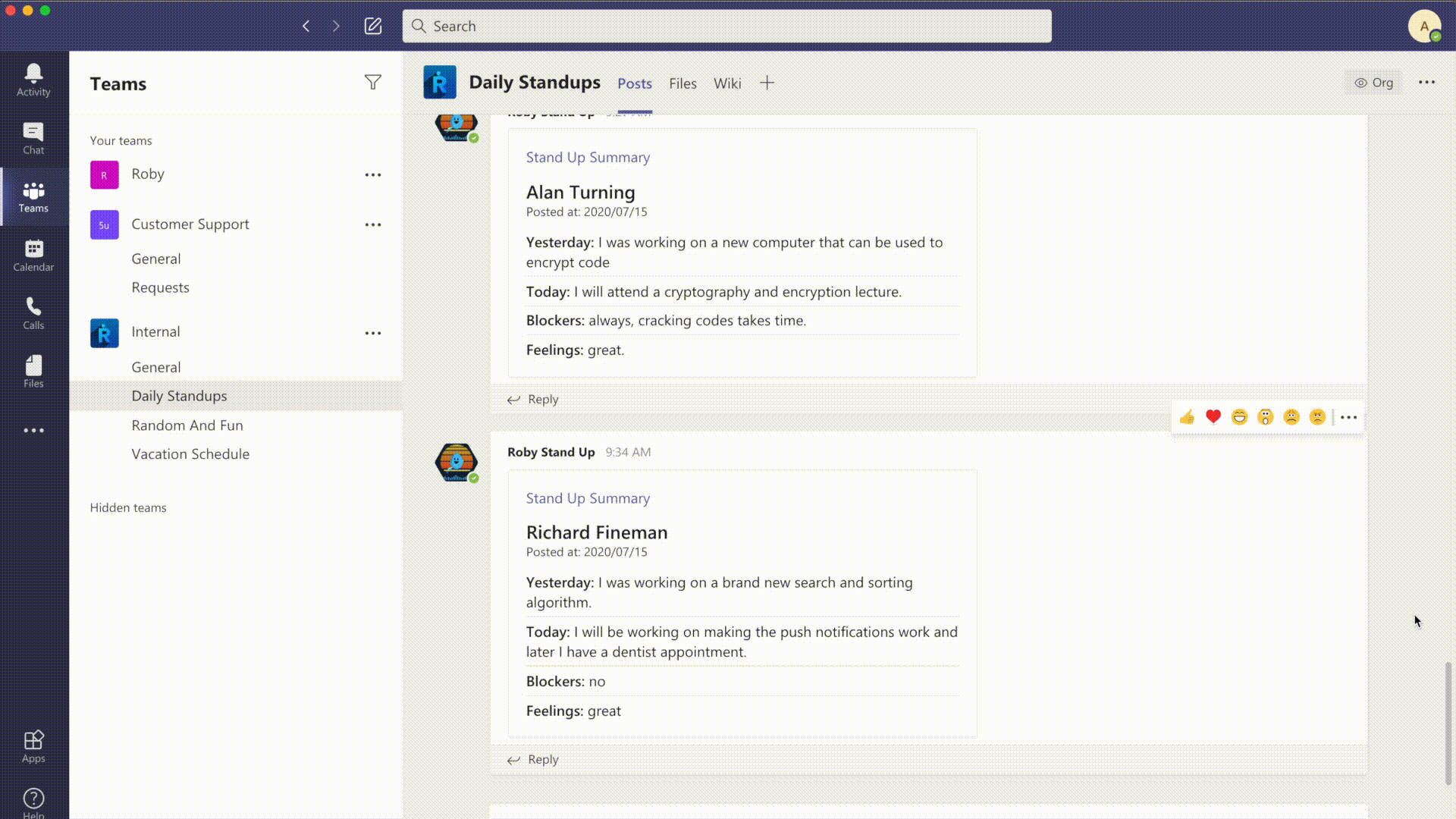Admin Setup
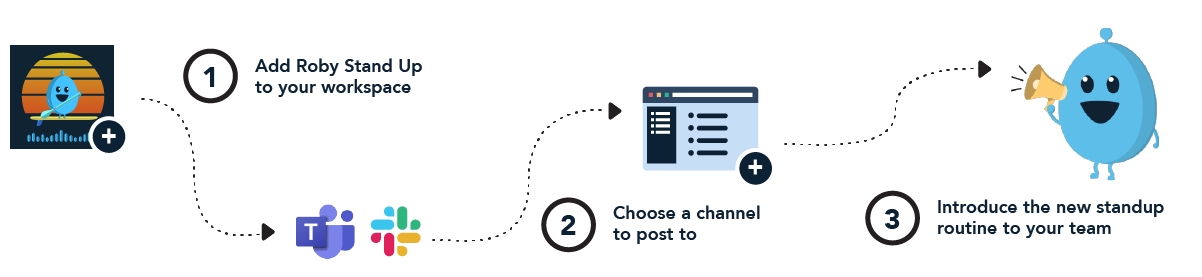
1.
Add Roby Stand Up to your Slack workspace or Microsoft Teams instance, If you need a little help, you can find information here
2.
Sign in to the Roby Portal using your Slack or Microsoft Teams account ➡️ Settings ➡️ Manage Integrations and in the Alexa integration section choose the desired channel you want the standup summaries to be posted to.
3.
Now that you are up and running, make a public announcement in #general to introduce Roby to your team!
User Setup
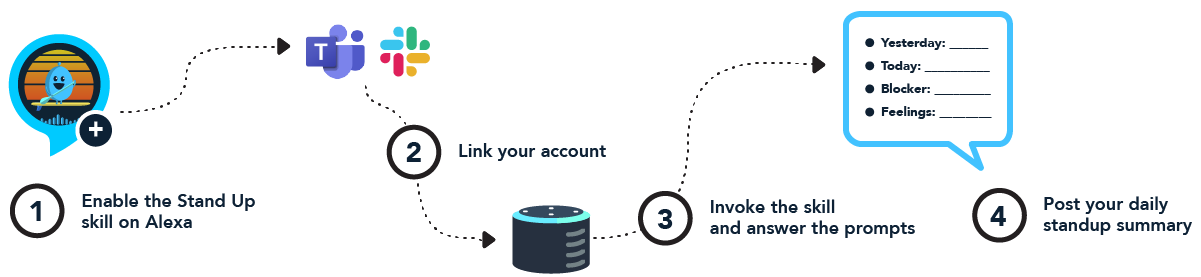
1.
Start by enabling the skill on the Alexa app or in the Alexa Website, go to Skills, search for Roby Stand Up and click "Enable".
2.
After enabling the skill you will need to link your Slack or Microsoft Teams account. Do so by clicking on "Settings" and "Link Account", and login as usual.
3.
All that's left is to invoke the skill. Say "Alexa, Open Roby Stand Up", and answer the prompts.
4.
A standup summary will be posted to the channel selected by the tenant admin.


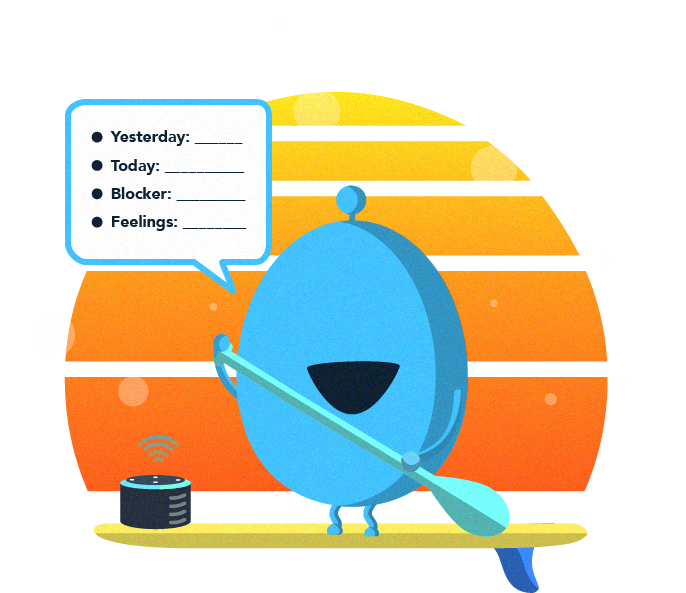
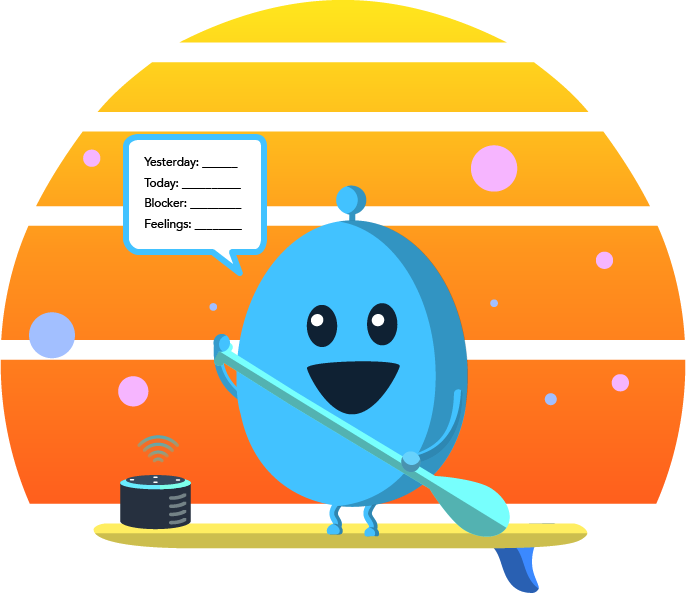

 Watch Roby in Action
Watch Roby in Action